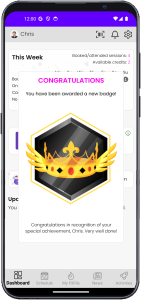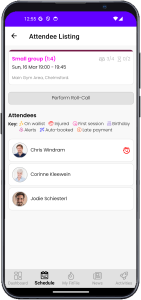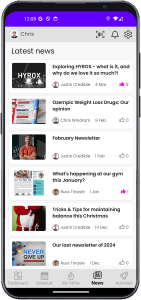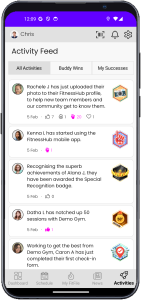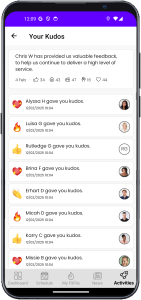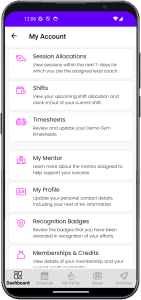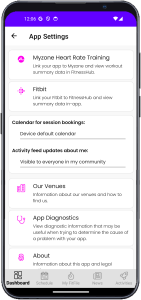We are delighted to announce that the new accompanying mobile app for GymOS, FitnessHub, is now available for public download on both Google Play (for Android users) and App Store (for iOS users). A comprehensive resource pack will be provided to GymOS clients to aid communication of the new app to their members.
The FitnessHub app replaces the legacy Quoox app, which will remain available and functional for a while to ease transition. It will then be removed from the app stores and from devices upon which it is installed.
The first public release is version 2.0.14. All users are encouraged to turn on “auto-updates” so that bug fixes, updates, and new features are received promptly.
The new app has been written from the ground-up. It uses a different technology from the previous app, and no code has been ported across. Whilst some features may look and/or work similarly to those in the Quoox app, all have been written and re-worked from scratch. The same applies to the back-end web services that connect the app to the GymOS system.
As included in the client resource pack, an introductory video has been created for members to take them through the new app and its features:
A similar video has been created for team members, providing an introduction to the team functions that can be found within the FitnessHub app:
Whilst the fundamentals of many of the prior Quoox app features remain unaltered within the new FitnessHub app, there are some important changes and enhancements. There are also a number of entirely new features which make their debut in the new app.
The headline list below has been compiled to highlight key changes, enhancements, and new functionality.
The Quoox development team have a number of additional new features lined-up ready for release, which will be drip-released over the coming months. GymOS clients will receive notification and details of each at the appropriate time, and we look forward to both our users and end-members enjoying and benefiting from these innovations.
Logging in
UPDATED
- Members now sign in with just their email address and password. They are only asked to confirm their facility if they have more than one GymOS/FitnessHub account.
- Email address validation is now performed by the back-end services.
- Extended domain names (such as .fitness) are now supported in both platforms.
- The email address field now amends entries to be lowercase only. This is purely cosmetic and dispels the myth that the email address casing was important. Only the password is case sensitive.
NEW
- A “hands-free” login link can be sent to members via SMS. Upon clicking the link, they can log in to the FitnessHub app without entering any login information. This provides a time-saving solution for members who struggle to enter their password correctly!
- The login process is now broken into stages, with different messages to guide the user as to which part of their login they might have got wrong. This will help members identify which of the boxes they need to correct.
- When members enter an incorrect password, assistance information is recorded into the event log accessible from the members’ record in GymOS. This will indicate if the length of the password entered matched the one expected, and what percentage of the password matched. From this, you can guide the member that perhaps they have one or two characters wrong, or that they are entering the wrong password entirely.
- Clicking on the app version name will bring up a diagnostics page.
Dashboard
NEW
- A statistics carousel provides the member with a snapshot view of their activities and aids motivation. Clicking on a statistic set opens a more detailed view (where appropriate). The views provided include:
- This week
- This month
- Last month (with a comparison to this month)
- Last 12 months
- An overview of the member’s primary membership
- The member’s reliability score (maybe optionally hidden)
- An alert carousel draws the member’s attention to any actions they need to take, such as completing a form.
- If unread, the latest blog (published within the last month) is highlighted on the dashboard.
- Members may refer a friend directly to the gym using the in-app form. This now goes directly to the gym, and facilities can make their own process and compliance decisions.
- Recent push notifications may now be viewed via the “alerts” icon in the top navigation bar. Alerts are listed even when the member has push notifications turned off.
- Members that are part of a family group can now switch between users at a single click, using the identity switcher in the top navigation bar. The switcher also clearly shows the current app user identity.
- If a member has a new badge awarded to them, this will display as a popup “celebration” on the dashboard page when they first access it.
- A new “My account” area provides members and staff with access to functions pertaining to their membership, account, or role.
- A new “App settings” area contains all information pertaining to the configuration of the FitnessHub app.
- Animations have been added throughout the app to give app users greater feedback as to when the app is processing data, and what it is doing.
UPDATED
- The main tab bar now comprises “Dashboard”, “Schedule”, “My FitFile”, “News” and “Activities”.
- The door entry barcode has now been moved to the top navigation bar, to expedite ease of access.
- The remaining credit count is now shown on the dashboard, rather than requiring a click action. Members can view their full membership and credit details from within the “My account” area.
- The venues listing has been moved to the “app settings” section.
Session Schedule & Sessions
NEW
- The schedule listing page displays more information than the previous app, including the waiting list size.
- The avatar of the lead coach is displayed (where assigned).
UPDATED
- If a session has either a price set of 0 credits and/or 0.00 money, the session will display as “Free”. The zero price will now always take precedence.
- If a session has pricing set for members with an active membership, this will now display.
- The week view control has been structured with explicit “previous” and “next” buttons to make it immediately evident to members how to move between weeks.
NEW
- If a session only has one payment method assigned to it (E.g. credits), this enables “one click booking”. The member simply clicks the “book this session” booking and there are no other further steps required. A message will display confirming the success (or otherwise) of the booking.
- If a session has a workout plan assigned to it, members may view/download this within the mobile app.
- The (manual) add to calendar option has been extended with settings found in “App settings”, whereby the member can choose the device calendar that sessions are added to.
- Members can now self check-in using GPS location checking. This works similarly to the employee shift check-in function.
- Employees may access the “attendee listing” and perform “roll call” directly from the session detail page. The attendee list may be viewed at any time, whereas roll call is available 24hrs either side of the scheduled session time.
UPDATED
- If a session has either a price set of 0 credits and/or 0.00 money, the session will display as “Free”. The zero price will now always take precedence.
- If a session has pricing set for members with an active membership, this will now display.
- Client-side checks have been removed and checks are now only performed server-side. This means that app only ever makes decisions based upon the current data.
Attendee List & Roll-Call
NEW
- The attendee list provides an up-to-date list of those booked onto the session, including those on the wait list. It deliberately does not show cancellations.
- Icons are provided alongside each attendee to give an “at-a-glance” overview of any issues or circumstances that the coach may need to be aware of — such as injuries or the member’s first session.
- In-app roll-call is an extremely valuable feature, and we encourage all GymOS users to have their on-floor coaches conduct roll-call.
- The roll-call data provides a wealth of important information about a member, including:
- their contact details.
- their mentor assignment and journey points.
- medical information and notes, including the medical avatar.
- status checks.
- any alerts or activities pending against the member.
- key indicators, such as whether the member’s membership payment is overdue.
- Attendance status is recorded by the coach conducting roll-call and may override any check-ins performed by the member themselves.
My FitFile
NEW
- Where enabled, members can add their own weigh-ins.
- Where enabled, members can add their own personal bests.
- Personal bests has an option to see the full achievement history.
- FitFlix (and all videos) within the app are now streamed as variable bitrate HLS streams (the same technology used by Netflix and Amazon Prime), rather than as mp4 streams. This will result in less buffering and better flexibility for those on lower bandwidth when the source video has been uploaded in high resolution (E.g. 4k resolution).
- To give instant availability, mp4 streaming is employed whilst GymOS background converts videos ready for HLS streaming.
- A custom video player has been employed, which better supports different formats of video (E.g. when a portrait video has been uploaded).
UPDATED
- The forms & questionnaires section has an “outstanding count” badge, so members can see at a glance if they have pending forms.
- BodyHops no longer creates a montage, and uploaded images are now viewable individually. This overcomes the need for members uploading photos in a predetermined format (which they rarely did!)
- The single and multiple select list methods in forms & questionnaires have been changed to be more intuitive.
- The yes/no method in forms & questionnaires has been changed to a checkbox.
- The question and narrative text length limitation that could present issues in the Quoox app is not a problem in the FitnessHub app.
- The structure of XRcize has been updated to reduce the number of clicks required, and will be evolved further in future releases.
- The My FitFile navigation uses the app style presentation, and does away with the black & white images that formed part of the design of the Quoox mobile app.
Latest news
NEW
- Latest news presents a prominent, multi-use area for use by GymOS clients. The primary anticipated use is for blogs, news articles, and for other informational elements.
- An article listing provides headline information, including a picture to motivate the member to click further.
- Members may “like” an article, thus showing appreciation and heightening interest of other readers.
- Articles may be restricted to be visible to members only, and are also displayed in the FitnessHub web portal.
- It is possible to schedule an article for future release, or to limit the time that it displays. This is particularly useful for temporary news about roadworks, shower issues etc.
- The latest blog is displayed on the app dashboard.
- News articles are built in HTML format and provide broad scope in terms of content options. Pre-built layouts are included in the GymOS page builder.
Activities, Badges & Kudos
NEW
- The new “Activity Feed” is a major retention tool for your members. It provides a place where your community may view the wins & successes of their peers, and give “kudos” to indicate their support. Do not underestimate the impact that this can have in aiding member motivation.
- The activity feed is populated via three methods:
- from within the app, for functions such as “new app user”, “uploading first avatar”, “referring a friend”, and “giving kudos”.
- on an automated basis via Triggers within GymOS. These are set up at your discretion.
- on a manual basis – perfect for ad hoc accomplishments, and things such as “member of the month”.
- The activity feed is also linked to badges. GymOS includes 30+ “getting you started” badges which you may use, modify, or even create your own from scratch. You can create badges for any activity or event you can think of.
- Badges can be restricted to be issued only once, or can be issued multiple times. For example, “10th session” you’d only want being issued once, whereas “member of the month” might be valid for multiple issues.
- Members may give “kudos” to their peers by clicking on the “thumbs up” icon. Long-clicking the icon gives additional options. Only positive feedback is possible – this is an encouraging environment.
- Those who have received kudos may click on the like icon for their own achievements to see those who have supported their success.
- By default, all activities are visible to all members in your community. They do not contain any sensitive information. However, via “app settings” members may optionally select to restrict who can see their achievements.
My Account
NEW
- “Session Allocations” provides an area where team members can see their session allocations for the current day and the week ahead. They can click through to view attendance, perform roll-call etc.
- Members with an assigned mentor will be presented with a “My Mentor” menu option. Through this they can see the team members’ public profile, as configured within the employee section of GymOS.
- Members may review their full “display cabinet” of recognition badges, and scroll through the achievements they have been awarded.
- A full breakdown of membership information is provided within “memberships and credits”. For each membership, the member may drill-down to review their credit allocations, their validity, and where they have used them. They may also do the same for ad hoc credits.
- Within “Booked Sessions & Events” members can see their full schedule of forthcoming sessions, with the ability to click through for more details on each one.
- “Booking History” provides a way for the member to see their full booking history, including the status of each booking (such as “late cancellation”)
- Where activated within GymOS, members can now set up a Direct Debit from within the FitnessHub app.
UPDATED
- Shifts has been restructured to reduce the number of clicks required for the core activities.
- Timesheets has been restructured to reduce the number of clicks required for the core activities. The date range selection process has also been revised and simplified, making it more intuitive.
- The number of fields within the “My Profile” section have been reduced for simplicity. The platform and “scenario specific” date-of-birth issue that existed for some within the Quoox app is not a problem in the FitnessHub app.
- The “Add a payment card” method, which post SCA deployment in Europe only worked for US clients, has been completely rebuilt to implement SCA processes.
App Settings
NEW
- Members may now select the device calendar into which sessions are (manually) added, as opposed to using the default calendar.
- A new “diagnostics” page provides information that may be requested by the Quoox team in the event of the member having any issues with the app. This information is also accessible by clicking 3x on the version number on the app login page.
UPDATED
- “Our Venues” has been moved to the app settings menu.
- The “About” page has been updated to include necessary legal statements and other information that the app user may wish to see.
General
NEW
- The app includes completely new behind-the-scenes performance monitoring and bug recording to better address any issues that may arise in a timely manner.
- Added support for native schema deep linking, which provides Quoox with greater scope for new member workflows.
- Being built upon a newer technology, the FitnessHub app features a number of performance enhancement techniques which make the app perform better.
- An app loading animation displays upon first load and upon each update. It does not display other times so as to expedite access to the core functions. Upon subsequent loads, assuming the member has logged in, the facility name is displayed on the loading screen.
UPDATED
- The app uses Google’s latest FCMv1 push notification workflow for Android devices.
- The push notification payload has been expanded to allow for “deep linking” and other functions, which will be rolled-out over a period of time.
Display Modes
In compliance with Google/Apple recommendations and industry best practice, the FitnessHub app supports the “light” and “dark” modes managed by the Android and iOS device platforms. The dark mode features fewer colours than the light mode.
It is generally frowned upon to “force” a light or dark scheme on the user, as these are accessibility and mental health functions – not intended for branding or style purposes. As an app in the wellbeing space, FitnessHub, adheres to these recommendations and best practices.
Availability
The FitnessHub app is available for:
Android. Version 8.0 (Oreo) and above.
Oreo was released 21 August 2017. Google ended support for Oreo on 1 Jan 2021.
iOS. Version 13.0 and above.
iOS 13 was released 19 Sep 2019. Apple ended support for iOS 13 on 16 Sep 2020.
Important
In alignment with Google and Apple policy, Quoox only officially supports the Android and iOS versions that are still supported by Google and Apple respectively. These are Android 13 (Tirimisu), released 15 Aug 2022, and iOS 18, released 16 Sep 2024.
Whilst the app is expected to work correctly on older versions, Quoox is unable to guarantee resolution to any issues that occur on platform versions that are no longer supported by the platform providers themselves. This is because bugs often lie in the underlying platforms themselves, not the actual app.
Our platform support shall remain in alignment with both Google and Apple. As they cease to support legacy versions, Quoox shall do similarly.